Roxio Game Capture
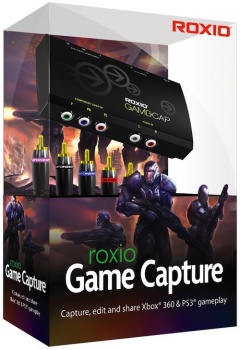 Video editing isn't easy. It's not cheap. And it's rarely fun. Such is
the extent of my knowledge on the subject, after some attempts to
transfer old home movies from VHS onto DVDs.
Video editing isn't easy. It's not cheap. And it's rarely fun. Such is
the extent of my knowledge on the subject, after some attempts to
transfer old home movies from VHS onto DVDs.
But video editing is an integral part of video game marketing and communications. Publishers concoct trailers from snippets of gameplay (and CG), news outlets provide their readership with video previews, and even gamers themselves show their stuff on YouTube. Whatever the purpose, a way to capture, clip, and combine footage is required.
I had been looking into cheap and easy ways to record game video from my TV screen when I came across the recently released (and aptly named) Roxio Game Capture. Requiring only component cables and a decent PC, the $99 device seemed to be a suitable reintroduction to the harsh world of video editing for me. The folks at Roxio were kind enough to provide The First Hour with one Game Capture (and the included Roxio VideoWave software). After tinkering for several hours, I've grabbed various vids from my TV screen, slapped together some clips in the editing suite, and remembered the headaches that accompany learning to patch together movies.
Let's start with the actual hardware, the Roxio Game Capture. The device itself is just large enough to accommodate the required inputs and outputs and simple enough to set up. Run the component A/V cables from your game system into the Game Capture, and then connect the Game Capture to your TV in the same manner (using cables included with the Game Capture). Then connect the device to your PC via USB (also included) and you're ready to go. Install the software and hit record while you play on your TV screen. Easy.
Once you have footage saved to your hard drive, you can then edit it with Roxio's VideoWave software included on the same disc. Now, I'm hardly an expert on the subject, but I don't imagine that VideoWave holds much of an advantage over its competitors in the video editing space. I've explored just about every option in the menus and put together a quick video showcasing the little bells and whistles you can use to alter your project.
The word that comes to my mind is "garish." I really can't imagine a video game media project that would benefit tremendously from chunky WordArt or footage that's flipped upside-down and in negative. Or maybe I just lack vision, and perhaps there are those who see worth to these things. Either way, they're available here, though I would think they are standard features of almost any video editing suite, even the ones that are likely pre-installed on your computer. In fact, one simple feature that I have used in other software that I didn't come across in VideoWave was the ability to instantly split a video clip in two at a certain point in its timeline. I guess I assumed such a thing would be available everywhere, but it's not too difficult to work around.
Unfortunately, I didn't get to try the narration feature because I'm stuck in the dark ages and have no external microphone for my laptop. I have to set the audio capture to its most sensitive and shout into the monitor just to hear faint echoes of my voice in the playback. That said, recording a narration audio track is as painless as capturing the original video. Select the clip you wish to narrate, press the button, and record as you watch the playback.
I suppose the most heinous crime of VideoWave is shared by all video editing software I've come across, in that there is no tutorial suite available for beginners. The index in the Help menu is as useless as those tend to be, so the only way to learn the capabilities and limitations of the software is to play around with all of its features. It took me a couple hours to edit the video above, but now I'm familiar enough with the software to see the mistakes I made when putting it together, and such a project wouldn't be nearly as painful and time-consuming a second time.
Another limitation is the resolution: all images captured through the Game Capture device are in 480p, even if your console is displaying the footage in HD on your TV. The reduced clarity could be a problem in games where seeing small details is critical. To test this out, I captured some footage from Mass Effect 2: Arrival, both from a 480p source and an HD source.
One of many games this generation with notoriously tiny text, I was worried that the words would be impossible to read from the HD source thanks to the downscaling, but that doesn't seem to be the case here. Still, it's an issue to be cognizant of if you plan on playing games in HD while using the device to capture footage.
All in all, I think Roxio's Game Capture is worth the investment if you prioritize easy installation and affordability over video quality and feature set. It's a good choice for those who just want to boast their kill streaks and combos on YouTube or enjoy making Let's Play videos. We're not exactly picky about video quality here at the First Hour, so I'm certainly content to use Roxio Game Capture for any and all video I plan on uploading for the site.
